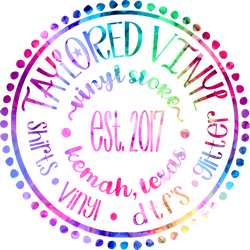Sublimation Directions
SUBLIMATION READY TO PRESS DESIGNS
- The sublimation transfers ONLY work on a 50% or more POLYESTER garment.
- The shirt may be a blend containing cotton but the Polyester must be 50% or higher.
- The higher the Polyester count the bright the image will appear.
- The transfer must be used on a light-colored fabric such as white/ light gray; pastel colors will work as well.
- Transfers DO NOT print white, SO the color of your shirt will show up as the white areas on the transfer.
- No white ink is printed onto the transfer.
- LIGHT COLORED FABRICS ONLY.
- The color of the transfer you receive may appear slightly dull.
- The colors of the print will look more vibrant once they are pressed on the shirt.
- You will need a heat press to use this transfer.
- Due to the variation in monitors and browsers, the colors on the image may appear different on different monitors
How to apply Sublimation to Shirt:
- Preheat press to 400 degrees Fahrenheit.
- Place a piece of butcher paper inside of the shirt.
- Press garment for 3-5 seconds to release moisture and remove wrinkles.
- Place your sublimation transfer face down on your garment.
- You can use heat resistant tape to hold the print in place
- Place a piece of butcher paper on top of the design (Teflon sheets are not recommended)
- Press for 60 seconds at medium to firm pressure.
- ***Please remember that all heat presses are different and may require a time/temperature adjustment.
- Peel hot
- DO NOT use the same print more than once.